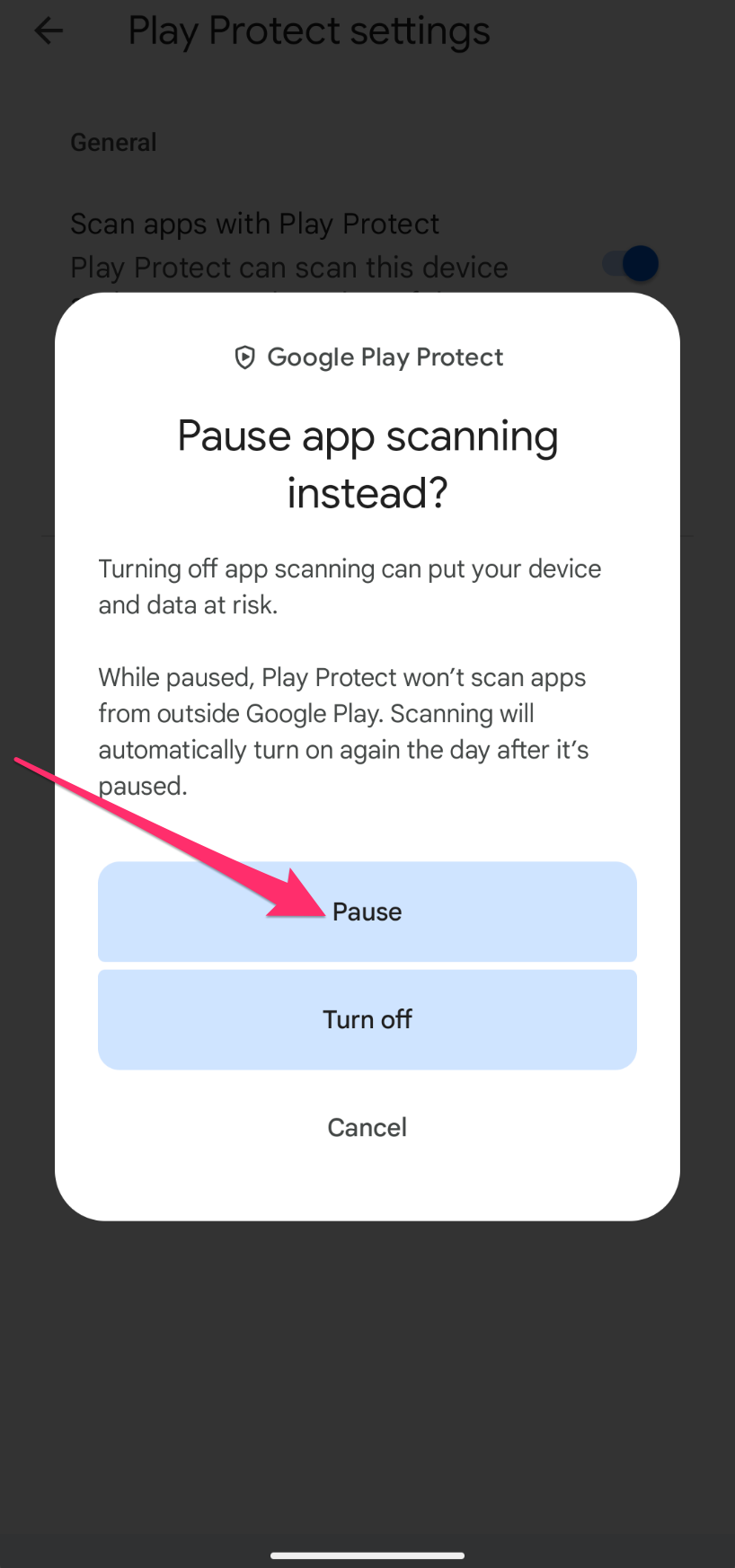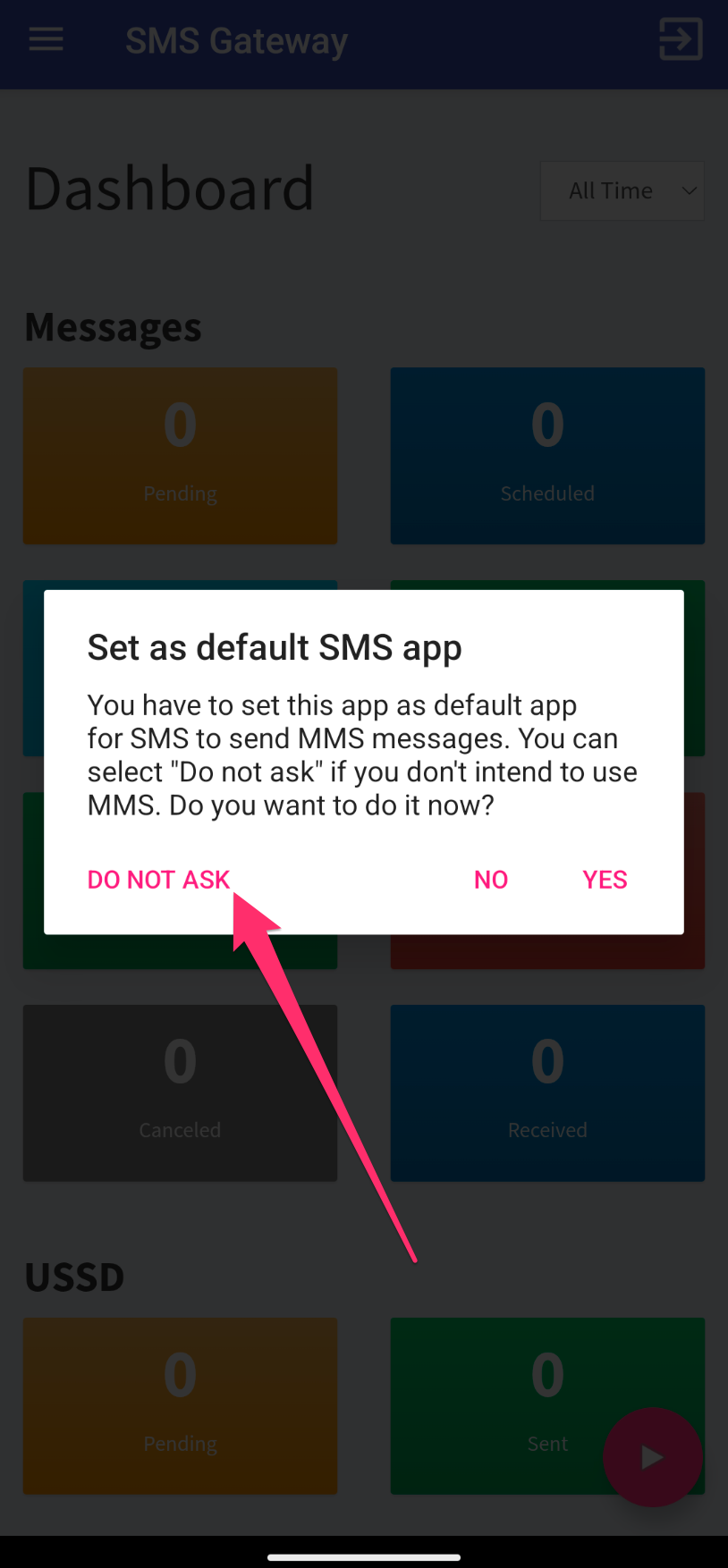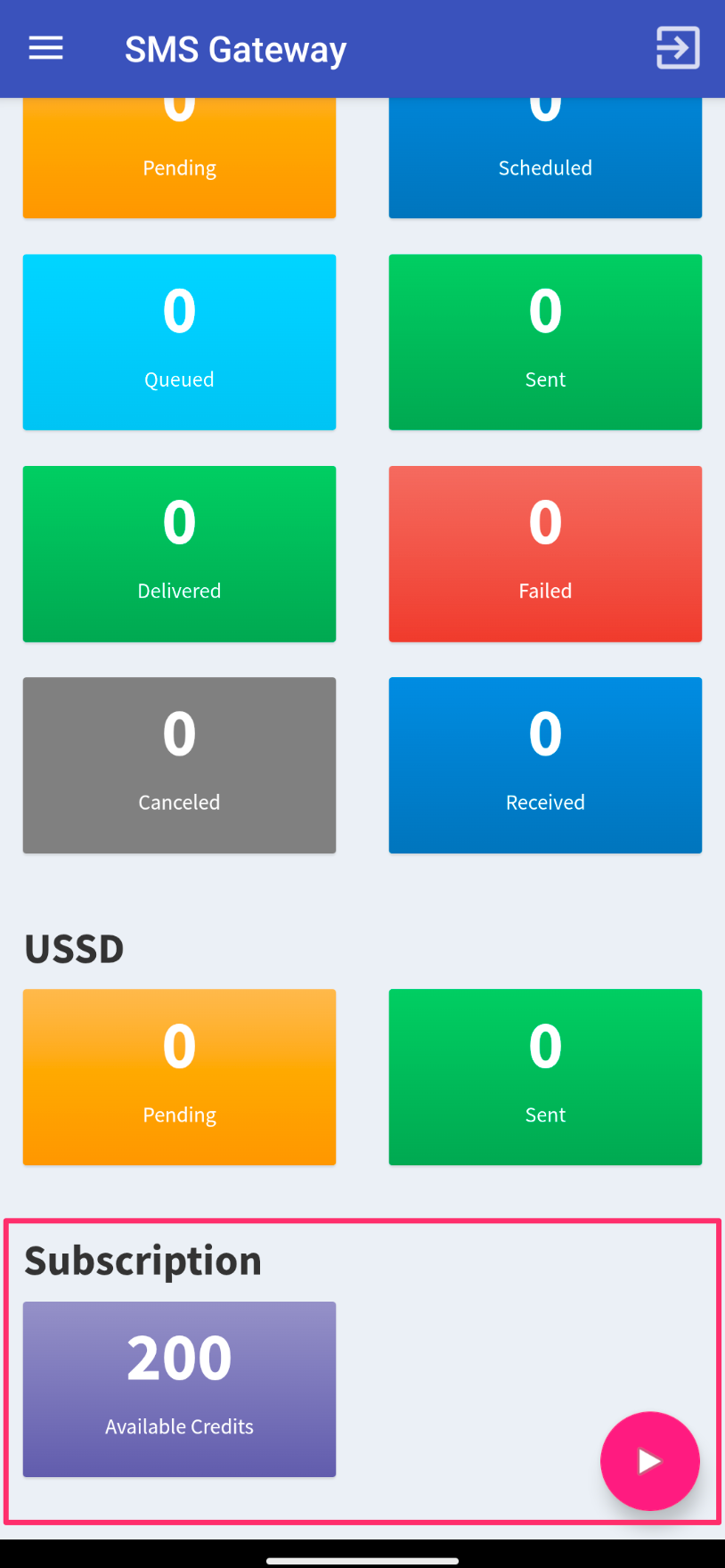Guide to installing SOC SMS
Two-way connection, comprehensive automation.
What is SOC SMS?
SOC SMS is a powerful messaging platform that supports both sending and receiving SMS, allowing businesses not only to convey messages but also to easily collect feedback.
Thanks to its integration and automation capabilities, SOC SMS helps optimize marketing processes, advertising, customer care, and many other operational steps, ensuring speed - accuracy - efficiency.
With SOC SMS, you can:
👉🏻 Send bulk messages (SMS marketing): Suitable for promotional campaigns. However, not all messages are guaranteed to be successful (usually under 90%), this should only be used for marketing, not customer service. If you need a success rate of 99% or higher, consider switching to the SMS Brandname solution.
👉🏻 Receive and process messages automatically: Receive SMS from customers, automatically read content, and forward it to the server to trigger processes (e.g., registration, verification, auto-reply...).
What is special about SOC SMS?
Operates globally
SOC SMS can operate globally, enabling businesses to easily launch SMS marketing campaigns and customer care in any country.
However, to optimize message sending costs, you need to ensure that you attach a SIM from the correct country where you want to send messages.
For example, if sending an SMS to a customer in Vietnam, you should use a Vietnamese SIM. This ensures that messages are sent at a lower cost, with stable speed and guarantees the ability to receive feedback from local users.
Supports sending with an intermittent mechanism
SOC SMS supports sending messages from multiple SIMs with an intermittent mechanism, with random time intervals between batches.
Instead of firing off the same content every second, the system will distribute the sending across multiple SIMs and insert random breaks.
This approach simulates the manual sending behavior of humans - messages have varied pacing and distances - making it difficult for network monitoring systems to identify them as spam, reducing the risk of being blocked.
Guide to Installing SOC SMS
Preparation
📌 Because SOC SMS can only operate on web and Android, for installation, you need to prepare:
1️⃣ A genuine Android phone from the country you will send messages from (not a contraband phone or overly customized ROM).
2️⃣ Grant permission for the phone to install apps from outside Google Play:
👉🏻 Go to “Settings”, navigate to “Apps Security”.
👉🏻 Enable “Allow installation of apps from unknown sources” (or “Install apps from unknown sources”).
📌 If your phone does not have the above permission section, please disable “Google Play Protect”:
1️⃣ Open Google Play Store.
2️⃣ Tap on your profile picture in the top right corner to access “Profile” and select “Play Protect”.
3️⃣ Tap the “Settings” icon in the top right corner.
4️⃣ Disable “Scan apps with Play Protect”.
Register an account
📌 To create a SOC SMS account, there are 02 ways:
1️⃣ Send an email that you want to use to register SOC SMS to one of our staff to receive an account creation command.
2️⃣ Or: Create an account directly at sms.socjsc.com.
Install SOC SMS
📌 To install SOC SMS, there are 02 ways:
1️⃣ After creating an account, check your email and click the attached link to download the app to your phone.
2️⃣ Or: Scan the QR code below.
Grant first-time permissions
👉🏻 Upon first access, the system will ask for several permissions to operate smoothly, please “allow” all.
👉🏻 But select “Don’t ask” when the system requests “Set as default SMS app”.
Common errors and troubleshooting
Error: “App closes immediately upon opening”
1️⃣ Go to “Settings”, navigate to “Apps” and grant the following full permissions:
- Permission to read/send messages.
- Permission for notifications (if you need to receive notifications about send/receive status).
2️⃣ If you still can't open the app, please uninstall and reinstall it; the system will request several permissions upon first access → select “allow”.
Error: “Cannot send/receive messages”
1️⃣ Make sure your phone is functioning normally, has a SIM slot, and stable mobile signal.
2️⃣ Maintain a continuous network connection (Wi-Fi/3G/4G) for the app to connect to the server.
Credit score at 0 or Subscription expired
📌 When the “Available Credit” in the “Subscription” section of the “Dashboard” is 0 or shows expired, you need to contact us to renew the service if you wish to continue normal usage.
Security notes
❌ Only download APK files from official sources (SOC JSC's site) to avoid malware or modified versions.
❌ After installation, turn off the option “Install apps from unknown sources” to protect your device.